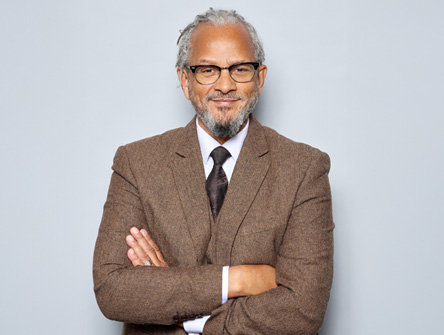Rolling out a remote teaching plan on the fly
Moving online during COVID-19 is going to be a learning curve for everyone. Here's some advice for law professors.
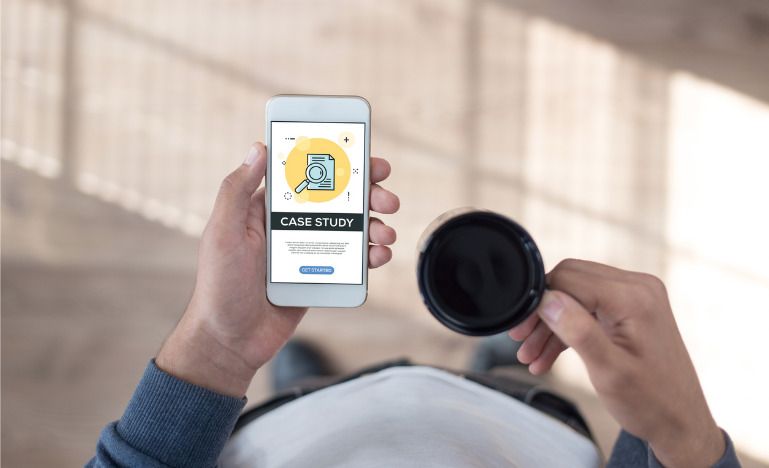
As universities around the world have moved to online classes in a global effort to contain the coronavirus, countless professors are scrambling to replace what’s left of their in-person courses with virtual ones.
I was one of the lawyers involved in the creation of the University of Ottawa’s Law Practice Program, a legal experiential learning program for future lawyers. I also teach in the University of Ottawa’s French Common Law Program using mostly hybrid courses. Here are a few tips for those of you who are new to online learning.
Dissect your course
In general, a course consists of four main elements: transition of knowledge (lecturing or assigning readings), filling in the gas (questions from students), application of knowledge and skills (various activities) and evaluations. In a university setting, the two latter elements are often combined into one, since the first and only opportunity students have to apply their knowledge is during an evaluation.
It doesn’t need to be this way. When moving online, it’s essential for professors to give students an opportunity to apply their knowledge before the final evaluation. It helps us make sure that students are on the right track before they get tested.
Make sure your online course covers all of these elements. There likely won’t be one solution that will allow you to reproduce all four elements online. It’s best to use different tools for each element. Keep in mind that you’ll be testing available online teaching tools in ways they never have been before. It’s best not to put all of your eggs in one basket.
Examine each individual element and decide what solution works best for you. You can pre-record lectures as an audio file (such as an mp3) to transmit knowledge, or use a video conferencing service for Q&As. You can organize group discussions using your university’s online educational platforms and have students submit their final assignment by email.
Don’t reinvent the wheel
Inquire about what online learning platform your university currently uses. Many of these platforms allow you to post materials, communicate with students (through either message boards, discussion forums and even live chat). Even if you have never used it before, chances are that most of your students have. Most universities have special units set up to provide course development support to professors and information (such as step-by-step videos) on how to use your online learning platform. Use them.
Think about different learning styles and (dis)abilities
Just as in the classroom setting, professors should strive to provide all students with an opportunity to shine. This means adapting your teaching, educational activities and evaluation methods to different learning styles. For example, you might allow students to contribute to group discussions by writing a text or doing a short video of themselves commenting on the class readings. You can also offer to answer individual student questions by email or Skype.
Adapt your materials to the online format
While a two-hour lecture might work for in person classes, streaming and listening to a talking head for that amount of time is no way to engage students. Consider cutting your lectures into mini-courses of around 20 minutes to make them digestible. If you have always wanted to do a Ted Talk, now is your chance!
Think of your students’ circumstances
Students are facing challenging circumstances and we need to be flexible. Luckily, flexibility and online learning can go hand in hand. Consider that we are no longer limited to teaching during pre-defined timeslots. This opens a world of possibilities. Pre-recorded lectures give students the much-needed flexibility to listen when they want. This is ideal for students who are parents or have there time constraints in these circumstances. If you decide to do live classes through a video-conferencing service, record your lectures. Students who are unable to attend your videoconference can watch later.
Try to also consider your students’ financial situations. Many can’t afford great internet access. Avoid sending them large video files of yourself.
Perfection is the enemy of good
Pedagogical experts spend years, and sometimes decades, developing online learning tools. We don’t have the luxury of time right now, but our students are counting on us all to do what we can. I have accepted that my video and audio recording will be full of verbal tics (hum…uhhhh) and occasional (or even frequent) voices (or screams) of children in the background calling for their mom. Being present for your students and communicating with them regularly will earn you a lot of goodwill (I hope).
- Transfer your video recording to Google Photos and share them through a confidential link for free.
- Record your lectures with Garage Band on Macs or Audacity (PC)
- Share reading material with DropBox
- Add a voice recording to your PowerPoint Presentation